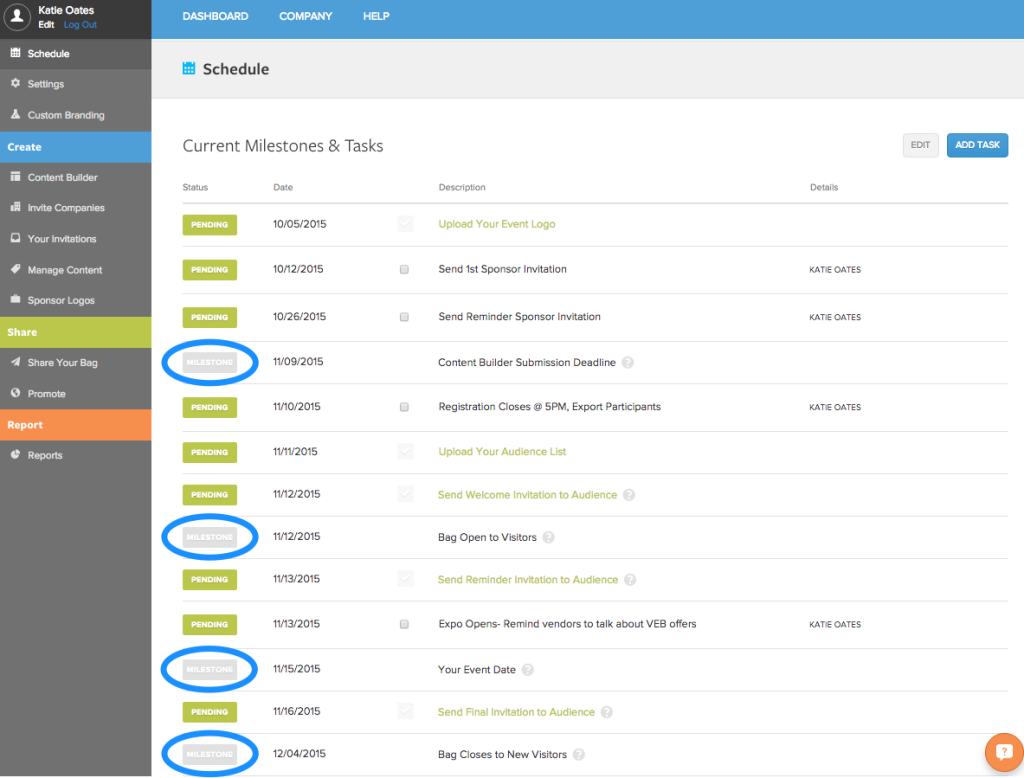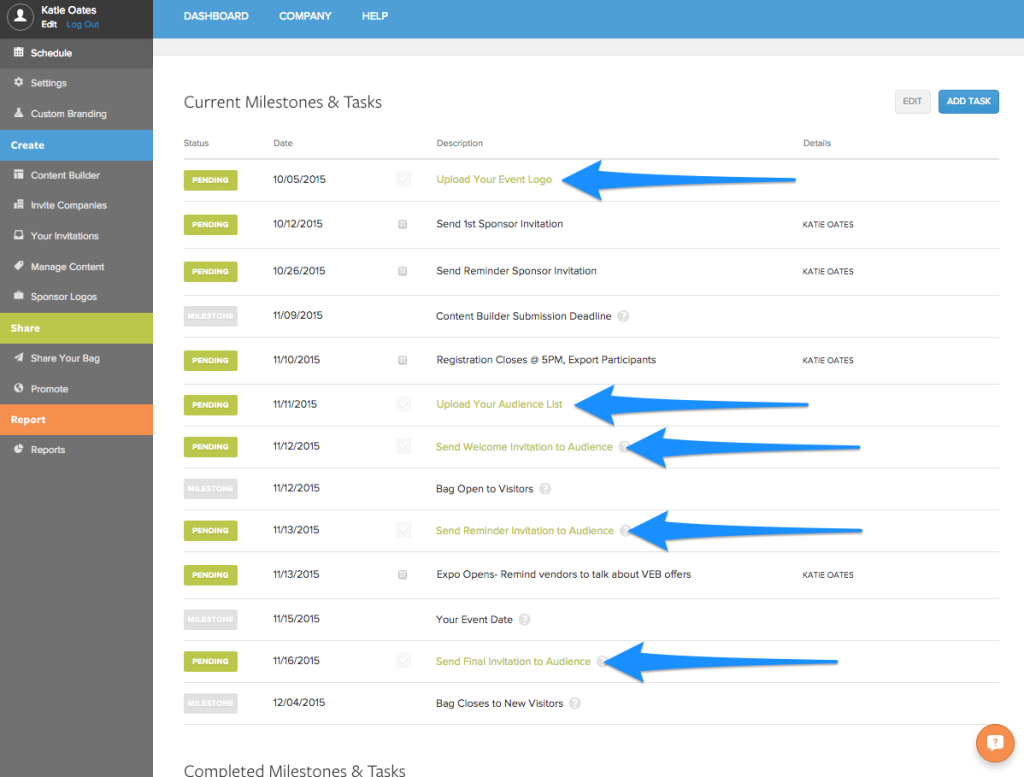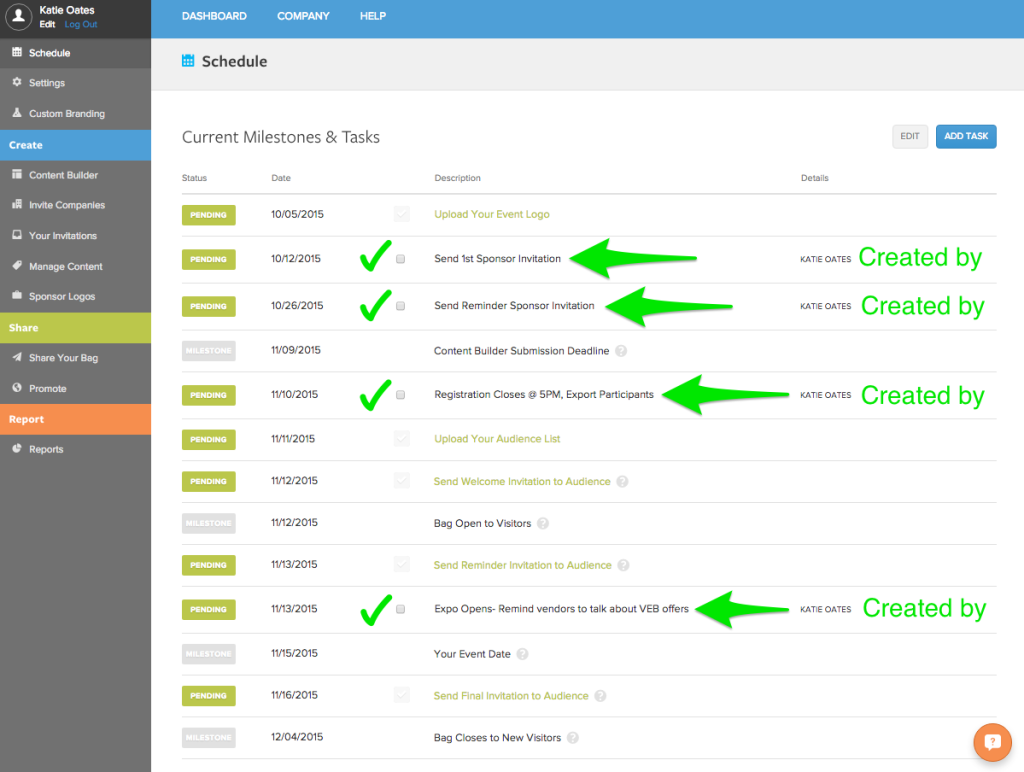One of the key things about managing an event bag is the schedule. Because of that, we knew this feature needed to be as customizable and clear as possible. What’s new in this product update is three categories a bag schedule can not be without, milestones, actions, and tasks. Below we will explain each one in detail and why they are important.
Highlights of this Product Update
- Overview
- Managing Milestones
- Completing Actions
- Adding Tasks
- Takeaway
Overview
When a bag is created, You will see that the schedule is already pre-populated, based on the date of your event. Simply put… we designed it to deliver the highest amount of visitors to your bag, based on best practices we have learned over the years. Though you can adjust the dates if you want by clicking the gray edit button in the top right corner.
Managing Milestones
So what is a milestone? A milestone is a date that controls a core feature of the bag. The date can be edited, but you are not able to change the title or function. No action is required for a milestone to be completed. When the date passes, it will automatically move to the Completed section. Some examples are Content Submission Deadline, Bag Opens, and Close dates, etc.
Completing Actions
Actions are the dates of key functions, which are important because they are required for the bag to perform properly. The date of the action can be edited, but you can not change the action title or function. Each action title is green, meaning it is linked to the section where you can complete the action. When completed, it will be marked as “Done” and moved to the Completed section. If you miss an action date, it will be highlighted as “Past Due.” Take a look at the image below, the words in green text are the actions.
Adding Tasks
Tasks are dates and activities that you create specifically for your event bag. You will enter a title and date to include the task. As you complete them, you will manually check the box when it is done. At any time before your bag closes, you have the ability to edit the title and date of these tasks. When you mark it complete, it is moved to the Completed section. If a task date passes, and it is not complete, it will be highlighted as “Past Due.” Take a look at the image below, the green arrows are pointing to tasks we created to help us manage what’s happening with the event along with the bag.
Takeaway
Before this product update, the task list and the schedule were separate. This forced events to prioritize what was on their task list and schedule. By combining the two and letting the event have control of adding their own tasks, they now have the ability to schedule their own priorities. So get to tasking! Maybe the last task of your event will be to “renew next year’s event bag”, just a suggestion. 🙂
See a bag example
Schedule a demo to learn more
#gotothebag